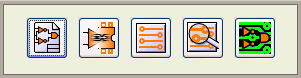
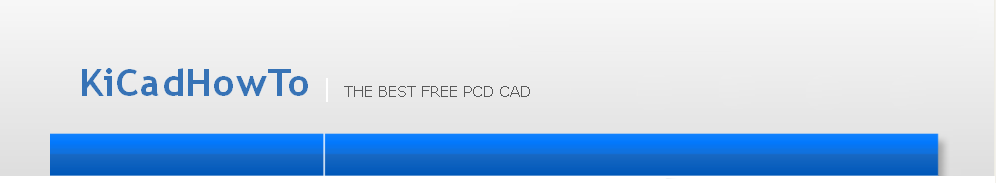
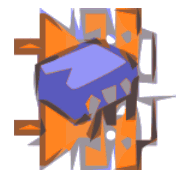
This is a somewhat sketchy "entry path" to a set of pages I maintain, mostly in a wiki. You can skim what's here, and use any of the links, but I recommend that you go straight to the "FAQ" (and answers!) page. From there, you have links to the wiki as appropriate, but also to the material listed here... and more! (That opens in a new window or tab, so you can just close it, an you'll come back here.)
Yes, these page are "dated"... some illustrations were done with an ancient version of KiCad. But the essence now is as it was then, even if the names of some modules have been made less arcane. Some of KiCad's rough edges have been smoothed. New tools are available.
These pages come from the days before https was so widely adopted. Apologies for difficulties you may encounter accessing links that are still "http". If you get "bad link" messages, the problem can often be overcome by accessing the relevant page with http.
In a related vein, sometimes when "the system" tries to adapt something, it leaves out an essential "/". Examine the link your machine was trying to follow. If, say, it is trying to go to "https://kicadhowto.orgfaqtoc.htm", if you look closely, you can probably guess that should have been "https://kicadhowto.org/faqtoc.htm"... tweak it by hand? Sorry!
In 12/19, I loaded KiCad 5-1-5 onto a previously KiCad-less Windows 10 machine, and started going through tutorials, to make it easier for KiCad vers 5-1-5 beginners to use. At that time, the site got little traffic, I got no encouragement. Can you be surprised I worked on other projects? (I still use KiCad, when I want a PCB for my own purposes. KiCad + OSH Park).
"Getting to know you": An introductory tutorial, covering the basics with a very, very simple circuit. This tutorial also establishes my working conventions, and takes you through the details of the precise "KiCad" meaning of some essential terms.
"Tutorials Menu": The previous link, "FAQs", takes you to notes about common question. This link takes you to a table of contents, a gateway into a collection of more extended essays on how to do various things with KiCad.
Make your own- vers 1.. and.. Make your own- vers 2: KiCad comes with many useful schematic symbols and board footprints... and a well designed system for adding any custom element you may wish to add. Here are two tutorials about how to do it. Version 1 was written more recently, using KiCad version 4-0-4, but it "runs", does a "fancy" component. Version 2 is older, but gentler. There aren't important differences from how things are done in 4-0-4, but some trivial things may be annoying, at first. I suggest starting with version 1, and then skimming version 2, to see if it makes you notice bits you didn't quite understand. (Version 1 of the tutorial heavily re-worked, for version 5-1-5 of KiCad, 12/19... I'm afraid that neither say much about footprints, other than the fundamental issues of what files they are in, and where you might want to keep those files. Apart from that, working on a footprint is much like working on a schematic symbol, though!)
KiCad "Encyclopedia": Short pages defining terms.
(Those links take you into my wiki. Don't be alarmed when you find yourself in "KiCadHowTo.wikidot.com"... that is by my design, not by some nefarious Bad Person's site hacking!)
Some free KiCad libraries from the editor of KiCadHowTo (Arduinos).
KiCad FAQs with answers by the editor of KiCadHowTo.
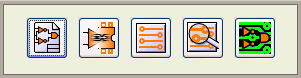
Sorry, folks... couldn't resist! I hope you find this widget as cool as I do. Play with it... See what happens when you drag on it with your mouse. You can easily add one to your site, free. Just visit www.revolvermaps.com. You have many options on the widget design page, which is a paragon of user-friendliness. You can track individual pages or page sets. A RevolverMap also gives you access to lists of what countries you were visited from. More at my page for web page authors. On modest devices... Kindles and iPads, for instance... you won't see the revolving globe that others see, but you still see something. (Don't you?)
Page has been tested for compliance with INDUSTRY (not MS-only) standards, using the free, publicly accessible validator at validator.w3.org. It passes in some important ways, but still needs work to fully meet HTML 5 expectations.
- - - - - Page Ends - - - - -